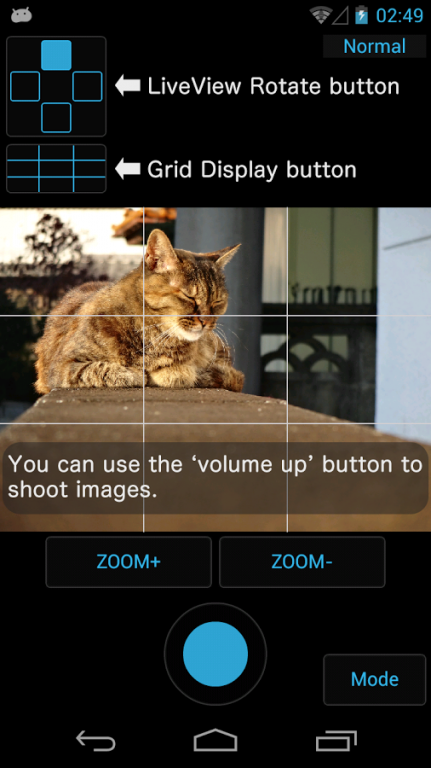Recacon : SONY Camera QX10 etc 1.5.3
Free Version
Publisher Description
Recacon is a remote control app for SONY Camera DSC-QX10, etc.
>
> normal mode
Normal mode for taking pictures. You can use the 'volume up' button to shoot images.
You can display grid lines on the liveview.
> liveview capture mode
The mode for capturing the liveview image.
> w-liveview capture mode
Capturing the liveview of remote camera and the liveview of the phone camera at the same time.
> interval shooting mode
Interval Timer Shooting. ( for time-lapse motion picture, etc )
> motion detector mode
You can use your camera as a surveillance camera with the motion detector.
You can change the sensitivity and the threshold for taking pictures.
Beep will sound at the moment of detection.
Push 'VIS button' to visualize ( red colored pixels ) the motion.
> automatic bracketing mode
Exposure Compensation ( EV ) / ISO speed rate bracketing. ( ±1 or ±2 step )
> smartwatch output mode
You can display the liveview, shoot/zoom on SmartWatch. ( NOTICE: This is an experimental feature. You can not use this feature for actual use. )
You need to install Recacon for SmartWatch to use this feature.
Recacon for SmartWatch ( Free )
https://play.google.com/store/apps/details?id=com.bfrontier.android.smartwatchrecacon
and 'liveview rotate button', a menu for switching to phone camera are included.
You can remove 'Trial Version label' with the paid-for license. ( You can purchase the license in this app. )
The limitation of the interval shooting will be removed by the paid-for license.
Images of LiveView capture and W-LiveView capture will be stored in DCIM/Recacon folder.
Pictures of other mode will be stored in the camera. You need SONY PlayMemories Mobile app to view those images.
I have also developed an app for Mac and Windows.
Currently, the app for Mac and Windows is free. ( It is a donationware. Donations are always welcome. )
Please donate or purchase the paid-for license of Android app on liking.
You can download it from following site.
http://www.sciencef.com/app/Recacon/indexEn.html
This app was tested with DSC-QX10. DSC-QX100, or other Camera Remote API supported camera may work with this app, but this app is not tested on these camera.
This app is using Camera Remote API by Sony. ( Camera Remote API by Sony is an official API of Sony for app developers. )
This app is using Motoya L Cedar 3 font.
Disclaimer : This app is provided for use as is without warranty of any kind. Your use of the app is at your own risk. You should test this app before purchasing the paid-for license. This app has possibilities for failure because of 'OS version up', 'Camera firmware version up', 'App version up', etc. We will not refund in such cases.
Camera Remote API by Sony
About Recacon : SONY Camera QX10 etc
Recacon : SONY Camera QX10 etc is a free app for Android published in the Screen Capture list of apps, part of Graphic Apps.
The company that develops Recacon : SONY Camera QX10 etc is BFrontier. The latest version released by its developer is 1.5.3.
To install Recacon : SONY Camera QX10 etc on your Android device, just click the green Continue To App button above to start the installation process. The app is listed on our website since 2014-07-24 and was downloaded 2 times. We have already checked if the download link is safe, however for your own protection we recommend that you scan the downloaded app with your antivirus. Your antivirus may detect the Recacon : SONY Camera QX10 etc as malware as malware if the download link to air.com.bfrontier.flex.RecaconAndroid is broken.
How to install Recacon : SONY Camera QX10 etc on your Android device:
- Click on the Continue To App button on our website. This will redirect you to Google Play.
- Once the Recacon : SONY Camera QX10 etc is shown in the Google Play listing of your Android device, you can start its download and installation. Tap on the Install button located below the search bar and to the right of the app icon.
- A pop-up window with the permissions required by Recacon : SONY Camera QX10 etc will be shown. Click on Accept to continue the process.
- Recacon : SONY Camera QX10 etc will be downloaded onto your device, displaying a progress. Once the download completes, the installation will start and you'll get a notification after the installation is finished.